Have you ever felt overwhelmed by the sheer volume of information in today’s modern world?
How many times have you taken a note somewhere and needed it, but you have no idea where you put it?
I’ve been there, done that and I have to say that there is nothing more frustrating.
Recently, I stumbled upon a game-changing concept called “Building a Second Brain.” This approach has completely changed how I organize and process information, allowing me to access my information within seconds. It helps boost my productivity and frees up time for me to focus on what truly matters most.
In this blog series, I plan to share my personal experience of creating my “Second Brain”.
My ultimate goal is to help you find ways to alleviate information overload, giving your brain the rest it needs and bringing you peace of mind. If you’re seeking clarity, productivity, and an extra boost of Zen, let’s dive in.
Personal Knowledge Management: Enhancing Thinking, Decision-Making, and Creativity
At the core of “Building Your Second Brain” lies the concept of personal knowledge management. It is the art of deliberately curating, organizing, and utilizing your knowledge to enhance your thinking, decision-making, and creativity.
It boils down to creating a digital extension of your mind—a second brain—where you can capture ideas, store valuable information, and connect concepts in a way that allows for efficient recall and application.
As an avid information collector, I used to take extensive notes, jot down everything, and manage tasks diligently. However, I quickly realized that this approach resulted in a mountain of unorganized information.
That’s when I discovered the power of building a second brain. By transitioning from a collector to a curator and creator, I now ensure my knowledge is organized and valuable to my future self.
Efficient knowledge management and organization are transformative. They relieve information overload, grant easy access to relevant insights, and unlock your full potential. By sparking creativity and supercharging productivity, they empower us to thrive in our personal and professional lives.
Key Concepts, Processes, and Tools for Building Your Second Brain
When it comes to building your second brain, organizing your information is paramount. Leveraging digital notetaking apps and other tools can greatly enhance your ability to curate, access, and utilize your knowledge effectively. Let’s dive into the key concepts, processes, and tools that will help you construct a powerful second brain.

Organizing Your Information: Digital Notetaking Apps as Your Allies
Digital notetaking apps are invaluable allies in building your second brain. They offer a range of features to capture, organize, and retrieve your information effortlessly. Consider these aspects of using digital notetaking apps for effective knowledge management:
1. Capture and Structured Organization
Digital notetaking apps provide a convenient platform for capturing your thoughts, ideas, and important information on the go. With features like text, audio, and image input, you can quickly record your insights in various formats. The ability to structure your notes into notebooks, sections, and tags allows for a hierarchical organization that reflects the relationships between different pieces of information.
2. Seamless Synchronization and Accessibility
One of the advantages of digital notetaking apps is their ability to synchronize across devices. Your notes are instantly available on your smartphone, tablet, or computer, ensuring you can access your second brain from anywhere. This accessibility empowers you to retrieve and add to your knowledge base at any given moment.
3. Advanced Search and Tagging
Digital notetaking apps often feature robust search functionalities, enabling you to find specific information within your vast collection of notes. By utilizing relevant tags and keywords, you can efficiently categorize and retrieve notes related to specific topics or themes. This tagging system enhances the interconnectedness of your knowledge, facilitating the exploration of connections and patterns between different ideas.
4. Multimedia Integration
Digital notetaking apps go beyond plain text, allowing you to incorporate multimedia elements into your notes. You can attach images, audio recordings, or even videos to enrich your knowledge repository. This integration of multimedia enhances the depth and diversity of your information, providing a more comprehensive and immersive second brain experience.
5. Collaboration and Sharing
Many digital notetaking apps support collaboration and sharing features, enabling you to collaborate with others. You can share specific notes, entire notebooks, or collaborate on editing and adding new content. This collaborative aspect fosters collective knowledge creation and amplifies the potential of your second brain as a shared resource.
If you are thinking about taking a stab at building your second brain, consider exploring popular digital notetaking apps such as Evernote, Notion, or Microsoft OneNote. These tools offer a wealth of features to help you capture, organize, and access your knowledge with ease.
Organizing Your Information: The PARA Method
When it comes to building your second brain, having a systematic approach to organizing your information is key. One popular method shared in the book that can help you effectively structure your digital knowledge is the PARA method.
Developed by Tiago Forte, the PARA method provides a framework for categorizing and organizing your notes and files. Let’s take a look at how the PARA method works.
1. Projects
The first category in the PARA method is Projects. Projects represent the specific areas of focus or ongoing initiatives in your life that are timebound. Within your second brain, you can create folders or sections dedicated to each project. This allows you to centralize all relevant notes, files, and resources related to a particular project, making it easier to track progress, reference materials, and maintain a holistic view of your work.
2. Areas
Areas refer to the broader domains or areas of responsibility in your life. These can include aspects such as career, personal development, health, or hobbies. Create separate sections or folders for each area within your second brain. This way, you can organize and access information related to each area more efficiently and have a clear overview of your focus across different aspects of your life.
3. Resources
Resources encompass reference materials, articles, books, or any external sources of information that you collect and want to store for future reference. Within your second brain, create dedicated sections or folders for different types of resources, such as articles, eBooks, or videos. Properly organizing your resources makes it easier to find your information when you need it and helps avoid information overload.
4. Archives
Archives are the category for completed projects, finished tasks, or any information that is no longer actively relevant to your current focus. Instead of cluttering your main workspace, create an archive section or folder within your second brain to store these items. Archiving allows you to maintain a clean and streamlined working environment while preserving valuable historical information for potential future reference.
By applying the PARA method, you can start to create a well-organized second brain that provides clarity, ease of access, and a structured overview of your knowledge.
Effective Processes
To bring your second brain to life, it’s important to establish effective processes that fit your workflow and ensure sustainable knowledge management. Here are some key processes to consider:
- Capture and Collection: Develop a habit of quickly capturing ideas and information as they come up for you. Utilize tools like note-taking apps, voice recordings, or even physical notebooks to gather content.
- Organization and Categorization: Implement an approach to organizing your information. Create folders, subfolders, and tags that align with your information architecture to maintain a clear and structured second brain.
- Review and Revision: Set aside dedicated time for regular reviews of your second brain. Assess the relevance of stored information, update outdated content, and ensure everything is up to date.
- Search and Retrieval: Optimize your ability to search and retrieve information quickly. Familiarize yourself with search features in your chosen tools, leverage advanced search operators, and employ effective tagging and labeling strategies.
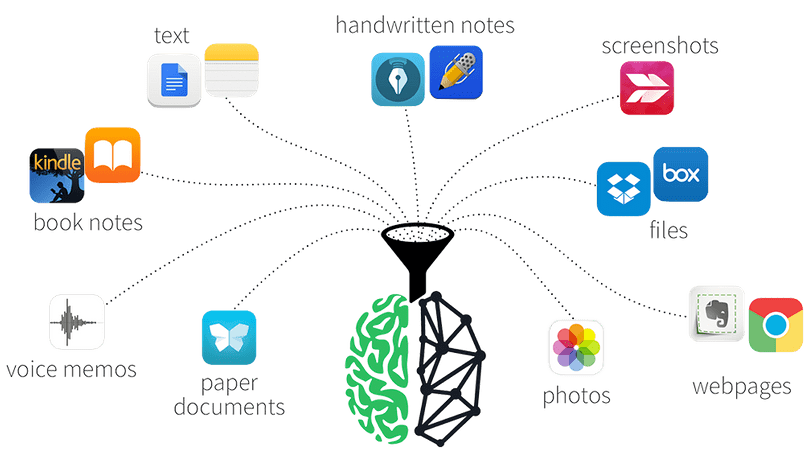
Tools for Building Your Second Brain
Several tools can help you in constructing and maintaining your second brain. Consider these options and choose the ones that align with your preferences and specific needs:
- Note-Taking Apps: When it comes to constructing and maintaining your second brain, you have several options to choose from. Explore different note-taking apps that align with your preferences and specific needs. These apps offer a variety of features that can assist you in capturing, organizing, and retrieving your information quickly.
- Document Management Systems: Platforms like Google Drive, Microsoft OneDrive, or Dropbox offer cloud storage solutions for your digital files, making them easily accessible and shareable across devices.
- Task Manager: With task manager apps, you can create tasks, set due dates, prioritize your workload, and even add reminders. These apps provide a centralized hub where you can easily view and manage all your tasks in one place, eliminating the risk of forgetting important responsibilities or deadlines.
- Read Later Apps: With read later apps, you can easily bookmark webpages or add content to your reading list with a single click. The app then stores the content for you, making it accessible whenever you have the time to dive in and absorb the information.
Throughout the process of building your second brain, I will try to share step-by-step stories and real-life examples to help guide you from how to structure your information and how to apply the key concepts, processes, and tools.
Top 10 Principles From “Building Your Second Brain”
- Borrowed Creativity: Combine existing ideas in unique ways to enhance your creativity.
- Capture Habit: Record ideas promptly to avoid losing valuable insights.
- Idea Recycling: Repurpose past ideas and creations for future projects.
- Projects Over Categories: Organize information based on specific projects for relevance and focus.
- Slow Burns: Gradually work on projects over time for efficient progress and completion.
- Start With Abundance: Build your second brain from an existing wealth of collected inspiration.
- Intermediate Packets: Break down complex tasks into manageable content blocks for easier execution.
- You Only Know What You Make: Engage with knowledge by creating your own content for better understanding.
- Make it Easier for Your Future Self: Add context to notes for future reference and comprehension.
- Keep Your Ideas Moving: Focus on output and creative application rather than perfectionism.

Start Thriving with Your Second Brain
If you are tired of simply surviving in an information-packed world, it’s time to shift gears and start thriving with Building Your Second Brain. Instead of mindlessly collecting more information, it’s time to focus on what truly matters most. Take a step back, relax, and trust that your second brain has you covered.
This is just the beginning. In the upcoming posts, I’ll be sharing the good, the bad, and the ugly parts of my own journey in creating a second brain. I’ll provide practical tips, strategies, and insights that worked for me. *Remember, this is a personal journey, and what works for me might not work for everyone.
If you need some inspiration to get started just remember these words from Martin Luther King,
“Take the first step in faith. You don’t have to see the whole staircase, just take the first step.”
You’ve got this!


